Update 2019-09-29 10:00 ET: Post initially stated “F7” to enter BIOS. Corrected to state “DEL” is used to enter BIOS.
Yesterday my GPD Pocket 2 arrived. So what’s the first thing I had to do with it? Well, install Fedora 28, of course! So far, it runs great (I’m typing this blog post on it right now!), but there were a few bugs to work through.
 This 7″ UMPC comes with Windows 10 by default, but that was pretty easy to fix. I grabbed the standard x86_64 Fedora Workstation ISO from https://fedoraproject.org , and wrote it to a USB drive. When booting the device, F12 (Fn+’=’) will show you a boot menu, and you can boot off the USB. (DEL will get you into the BIOS settings).
This 7″ UMPC comes with Windows 10 by default, but that was pretty easy to fix. I grabbed the standard x86_64 Fedora Workstation ISO from https://fedoraproject.org , and wrote it to a USB drive. When booting the device, F12 (Fn+’=’) will show you a boot menu, and you can boot off the USB. (DEL will get you into the BIOS settings).
Once booting, you will immediately notice everything is sideways – the text boot, the GDM login, and the desktop. Unless you are comfortable working sideways, we’ll need a temporary fix for the install, and a better fix once installed.

Using the Live Desktop, open a terminal (yes, we are still sideways) and enter the following to bind a hotkey to the “Rotate Screen” Wayland action:
$> gsettings set org.gnome.mutter.keybindings rotate-monitor "['XF86RotateWindows', '<Control>F8']"
Now you can press CTL-F8 (don’t forget to include Fn) to cycle through screen angles until things look right (I had to press 7 times).
Now, go ahead and install Fedora, everything should be normal – until your first boot, when everything is sideways again.
Unfortunately, the “Orientation” option in the Display Settings doesn’t appear to work. Or at least it didn’t until I tried a very low resolution, and then toggled back to the higher resolution. To simplify this for anyone reading this blog, just create a file named ~/.config/monitors.xml, and add the following content:
<monitors version="2"> <configuration> <logicalmonitor> <x>0</x> <y>0</y> <scale>1</scale> <primary>yes</primary> <transform> <rotation>right</rotation> <flipped>no</flipped> </transform> <monitor> <monitorspec> <connector>eDP-1</connector> <vendor>unknown</vendor> <product>unknown</product> <serial>unknown</serial> </monitorspec> <mode> <width>1200</width> <height>1920</height> <rate>60.022136688232422</rate> </mode> </monitor> </logicalmonitor> </configuration> </monitors>
Log out, log in, and your desktop should now be the proper orientation. If you want to correct the GDM login too (hey, maybe you like it sideways!), simple copy the monitors.xml file into /var/lib/gdm/.config/ and restart GDM (or just reboot).
You will probably also want to use the Gnome Tweak Tool to change the font “scaling factor”, under the “Fonts” section.
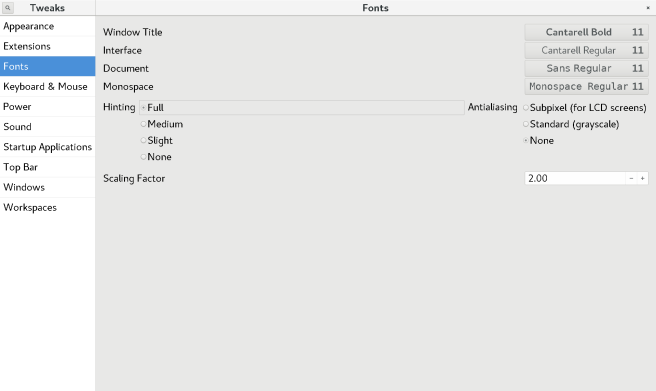
I have not yet figured out how to properly orient the textual boot console – and this includes the Plymouth LUKS login. If anyone has any ideas on that, please leave a comment below.
But aside from that one remaining annoyance, so far this looks like it’ll be a great little Fedora device!

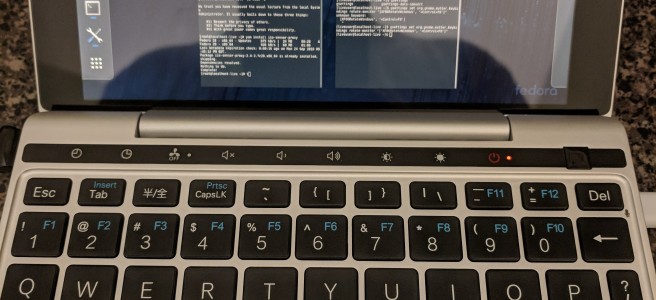
One thought on “Fedora 28 on the GPD Pocket 2”